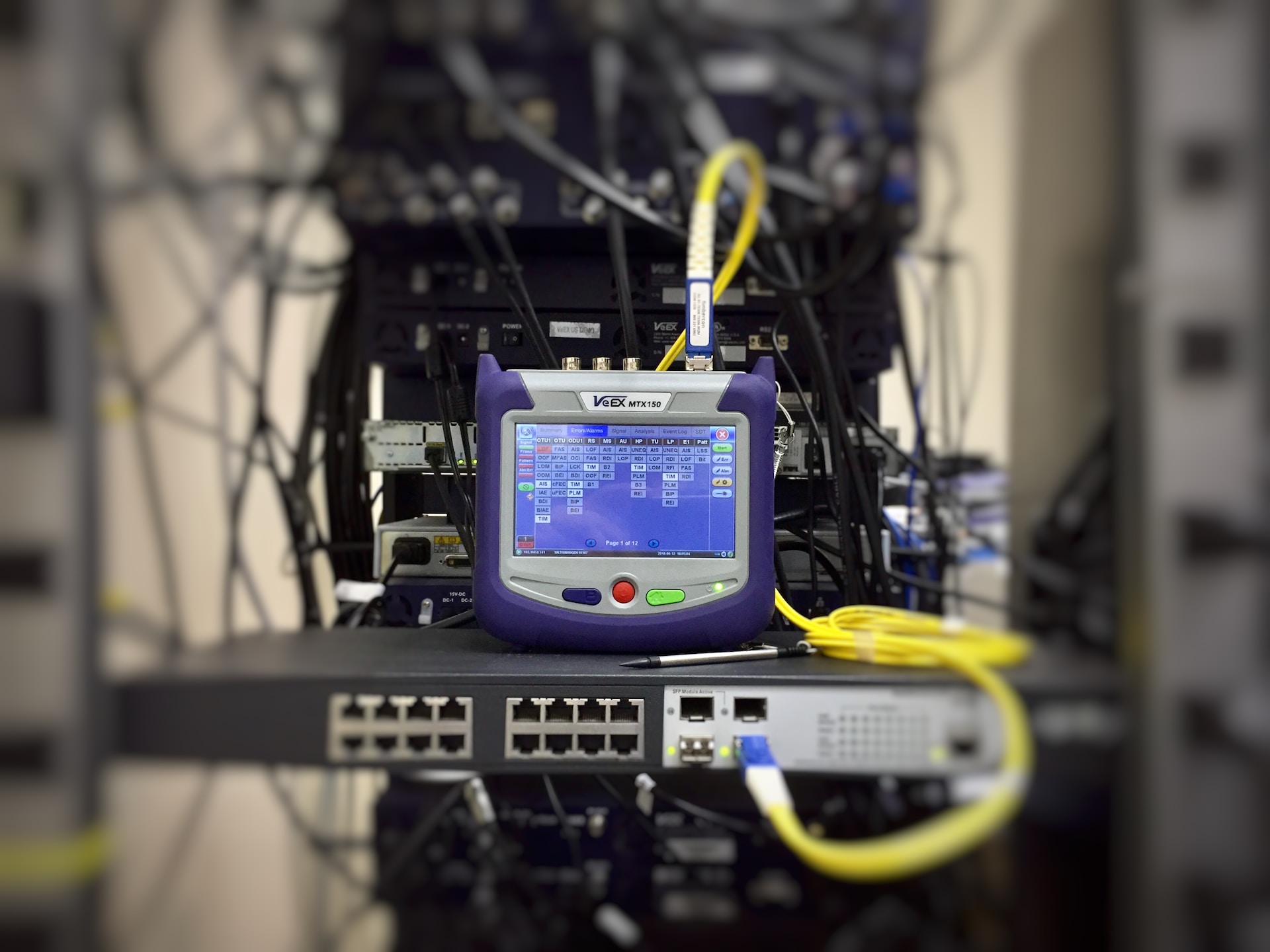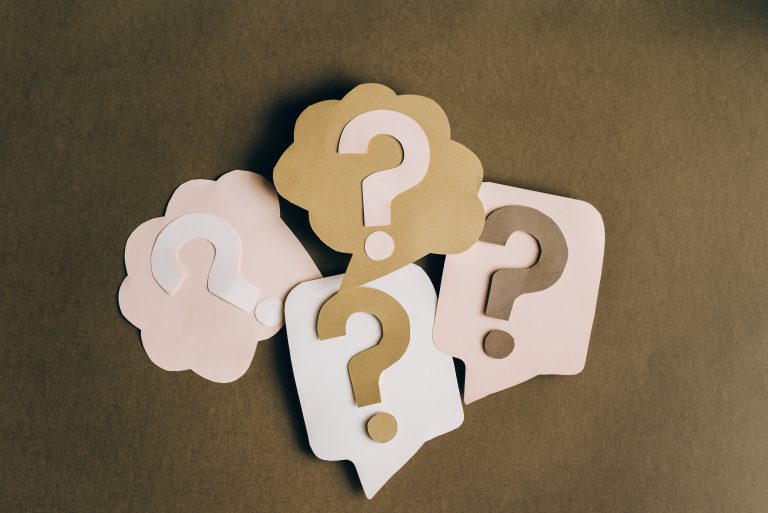Is My Router Going Bad?
Table of Contents
Your router: the unsung hero of your daily life, keeping you connected to your favorite shows, games, and work-from-home bliss. But, if you’ve had the same router for a while, you might start wondering, “Is my router going bad?”
A failing router can turn your internet experience into a nightmare, with issues ranging from slow speeds to frequent dropouts.
In this guide, we delve into the signs of a failing router, how to determine if it’s time for a replacement, and whether upgrading can elevate your Wi-Fi game.
What are the symptoms of a failing router?
If your router is on the brink of failure, it can exhibit various warning signs.
One of the first signs that your router might be failing is frequent disconnects. If your Wi-Fi connection drops often, it could be a sign that your router is becoming faulty and therefore, struggling to maintain a stable connection.
Another warning sign you should look out for is slow internet. Sluggish internet speeds, even when you have a fast internet plan, might indicate a router problem. It could be that your router isn’t able to handle the data flow efficiently.
Inconsistent signal is also a symptom of a failing router. If you notice that the Wi-Fi signal strength varies significantly within your home, your router may be to blame. Additionally, if your router overheats frequently, it may cause performance issues. Therefore, if your router feels unusually hot to the touch, it’s time to investigate.
A final symptom that your router might be failing is outdated hardware. If your router has outdated technology, it may not keep up with modern internet demands, causing performance issues.
How do I know if my router needs replacing?
When your router starts acting up, the decision to replace it isn’t always straightforward. Here are some steps to assess your router’s health:
Check for firmware updates
Hit up the manufacturer’s website for the latest firmware updates. If your router can’t keep up, it could be that you have an older generation router that can’t support the updates. Consider replacing the router you have with a newer model.
Run speed tests
Regular speed tests can reveal if your router is consistently underperforming, signaling the need for a change.
Reboot your router
A quick reboot can fix minor issues, but if it’s a daily ritual, your router might be ready for retirement. You should budget for a new router to get your internet experience back on track.
Inspect hardware
Give your router a once-over. If it looks like it’s been through a war, or if it’s radiating heat like a mini-sun, replacement could be in order.
Consider Your router’s age
If your router is approaching retirement age in tech years, investing in a new one might be the secret to a stable and speedy connection.
How can I check if my router is working properly?
Run a Connectivity Test
Ensure all your devices can connect to the WiFi without a hitch. Consistent problems might mean your router is having a bad day.
Check Signal Strength
Wander around your house checking Wi-Fi strength. If you notice significant variations or dead zones, your network might be on the fritz.
Speed Tests
Test your internet speed at different times. Consistent snail pace is a sure sign your router needs a replacement.
Router Logs
Finally, check your router’s logs for error messages or unusual activities. This can provide insights into any underlying issues your network might be having.
Does getting a new router help Wi-Fi?
Upgrading to a new router can significantly improve your Wi-Fi experience. Newer models come with advanced features, faster hardware, wider coverage, and more stable connections. If your current router is outdated and struggling to meet your needs, it may be time for a replacement.
Can a router be repaired?
While some issues with routers can be fixed through firmware updates or factory resets, physical damage or severe hardware problems are challenging to repair.
It’s usually cheaper and more practical to replace a faulty router with a new one rather than attempting extensive repairs. More often than not you might spend more money fixing the faulty router rather than if you buy a new one altogether.
Can a bad router cause no internet?
A malfunctioning router can indeed lead to a loss of internet connectivity. If your router fails to perform its job correctly, your devices won’t be able to connect to the internet or maintain a stable connection, resulting in a “no internet” situation. Therefore, if you are having frequent drops in your internet speed it may be time you diagnose your router and consider replacing it.
How often should you replace your wireless router?
The lifespan of a router can vary, but a good rule of thumb is to consider replacing it every 3-5 years. Technology evolves rapidly, and newer routers offer better performance and security features. If you’re experiencing frequent issues with your current router, it’s a clear sign that it’s time for an upgrade.
Conclusion
If you’ve been wondering, “Is my router going bad?” I believe this article has provided you with valuable insights into the symptoms of a failing router.
You can now comfortably assess your router’s health and know if upgrading to a new router is the best option for you. Maintaining a reliable and efficient internet connection is crucial in our modern world.
So, don’t hesitate to take action if you suspect your router is on the fritz. A new router can make a world of difference in your online experience, ensuring that you stay connected without interruption.