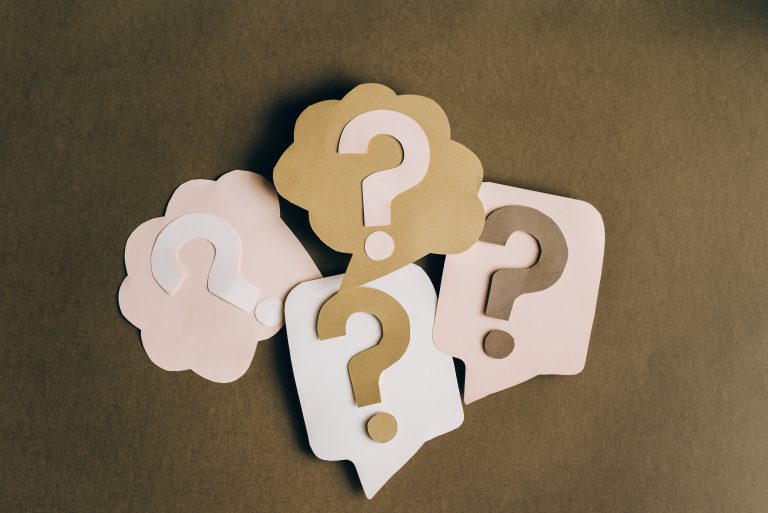Does a Router have to Be Connected to a Modem?
Table of Contents
Ever wondered what makes routers and modems tick? Well, we’ve got the scoop for you!
In this article, we demystify the magic behind these tech buddies. We’ll break down what modems do, spill the beans on how routers cozy up to them, and answer burning questions like ‘Can a router fly solo?’
Let’s dive in!
What Does a Modem Do?
A modem, short for modulator-demodulator, plays a crucial role in your internet setup. It’s the device that bridges the gap between your internet service provider (ISP) and your home network.
Essentially, a modem translates the digital data sent by your ISP into a format that your devices can understand. It serves as your gateway to the vast world of the internet, making it an essential piece of the puzzle.
Modems come in various types, such as DSL, cable, fiber, and more. Each type has its way of modulating and demodulating data, adapting to the specific infrastructure of your internet connection.
How Does a Router Connect to a Modem?
When your modem receives the internet signal from your ISP, it usually delivers this signal to your router via an Ethernet cable. The router, in turn, takes this incoming internet connection and broadcasts it wirelessly, allowing multiple devices to connect to the internet simultaneously.
A router acts as a traffic controller, ensuring that the data packets are distributed efficiently to the devices on your network. It manages the flow of data, assigns unique IP addresses to devices, and provides a layer of security through Network Address Translation (NAT).
Can a Router Work Without a Modem?
The straightforward answer is no, a router cannot function without a modem. A modem is essential because it translates the data from your ISP into a format that your router and devices can understand.
Think of a modem as the translator that allows your router to communicate with the outside world, which is the internet. Without a modem, your router would be left in the dark, unable to make sense of the incoming data signals.
When Do You Need Both a Modem and a Router?
The need for both a modem and a router depend on the type of internet connection you have and the services offered by your ISP.
In traditional broadband and DSL connections, where the internet is delivered through a phone line or cable, you need a modem and a router.
However, some ISPs provide all-in-one devices, combining the functions of a modem and a router into a single unit. This is common in fiber-optic and cable internet connections, where the ISP delivers the internet signal directly to a device that can handle both tasks.
What Is the Difference Between a Wireless and a Wired Router Setup?
The choice between a wireless and a wired router setup depends on your specific needs and preferences.
In a wireless setup, your router broadcasts the internet connection via Wi-Fi, allowing your devices to connect without physical cables. This setup is ideal for the convenience of mobility and is perfect for homes with multiple devices.
Alternately, a wired setup involves connecting your devices directly to the router via Ethernet cables. This setup is known for its stability, as it provides a dedicated and often faster connection. It’s a great choice for gaming, streaming, and situations where you may need a consistent and high-speed connection.
Will Any Router Work with Any Modem?
Not all routers and modems are created equal, and they may use different technologies or standards. To avoid compatibility issues, it’s essential to ensure that your router and modem are compatible with each other and with your ISP’s network.
Your ISP provides a list of approved or recommended devices. Use the devices from this list to ensure a smoother setup and compatibility.
Can You Access the Internet Without a Modem?
If you have a traditional home internet connection, a modem is essential for accessing the internet. It acts as the intermediary between your ISP and your router, translating the incoming internet signal into a usable format for your devices. Therefore, in most cases, you cannot access the internet without a modem.
However, there are alternative internet technologies you can explore, such as cellular data connections or satellite internet, since they do not require a traditional modem. In these cases, the modem function is integrated into the device provided by the ISP or cellular carrier.
Conclusion
The relationship between a router and a modem helps to maintain a stable and robust internet connection.
A modem serves as the bridge between your ISP and your home network, while a router manages the distribution of internet access to your various devices. Both devices have unique roles, and their cooperation is essential for a seamless online experience.
Remember, your router requires a modem. The modem-router partnership ensures that your devices can communicate with the internet effectively, making it an inseparable duo in the realm of connectivity.
FAQ
Is there a difference between a modem and a router?
A modem links you to the internet by translating the data from your ISP into data that your devices can use. Meanwhile, a router takes that internet connection and shares it with all your gadgets at home, ensuring they can communicate and play nicely with the web.
Can a router wirelessly connect to a modem?
In a wireless setup, your router takes the internet connection it gets from the modem and broadcasts it wirelessly using Wi-Fi. This means you can connect your devices, like laptops and smartphones, to the internet without the need for physical cables, granting you the freedom to roam around your home while staying connected.
Can you set up a router without a modem?
Setting up your router without a modem is possible if you have an alternative source of internet, like an existing Wi-Fi network. In this scenario, your router can act as a wireless access point. Just connect your router to the existing network and configure it to function as an access point and in this way, you’ve expanded your Wi-Fi coverage.