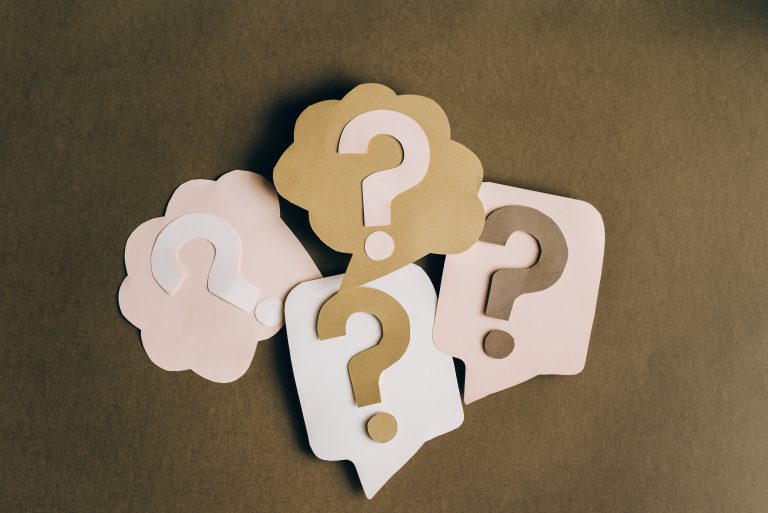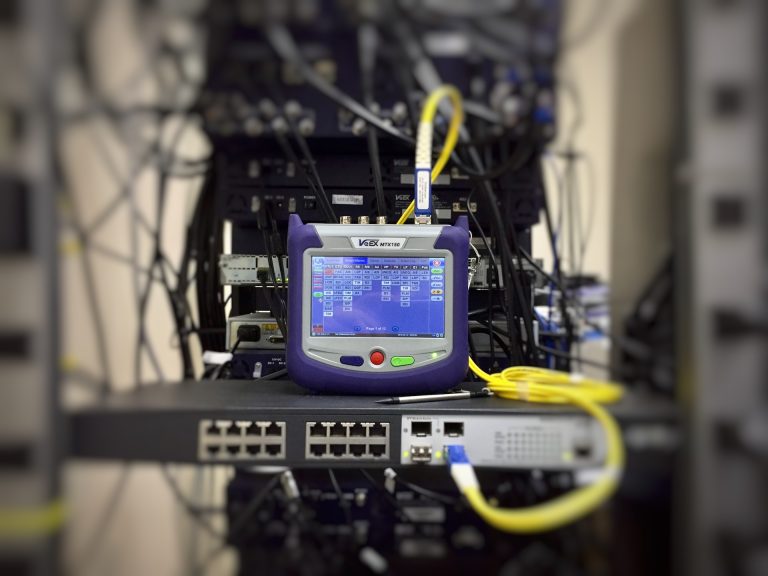Do Routers Slow Down as They Age? (Signs You Need a New Router)
Table of Contents
Your trusty router does one of the most important jobs.
It connects you to the internet. And with everything revolving around the internet, you can be in the loop and access new product releases, get into an online meeting, and even light your entertainment hub.
However, most people don’t pay attention to the lifespan of their router, letting the tireless hero of the internet world tire out.
So, what happens when routers get old? And do routers slow down as they age?
Well, let’s explore how age affects the functioning of your router and how soon you need to buy a new router.
Can an Old Router Slow Down Internet Speeds?
As your router ages, it can start acting faulty, and your once-trusty router might eventually become the main culprit, causing your Internet speed to slow down.
When your router ages, it becomes less efficient in providing stable and fast internet. One of the problems your router can pick up is frequent data jams. Older routers often resemble traffic cops trying to manage rush hour on a one-lane road. With the data demands of modern devices, your vintage router might be causing more jams than smooth rides.
Apart from data jams, your router might also find it hard to keep up with newer WiFi Generations, slowing down your internet. WiFi technology is rapidly evolving, with better technology coming out as the years go by. If you have an old router, it won’t be able to keep up with the new WiFi technologies that are coming out.
How Do You Know You Need a New Router?
A faulty router could put the stinging pain of slow internet into your browsing life. Therefore, knowing when to throw in the towel and get a new router can come in handy as a perfect rescue plan for your internet experience.
So, if you’re unsure whether your router has thrown in the towel, watch out for these red flags:
Frequent disconnects
If your WiFi seems to have a mind of its own, disconnecting more often and having Internet slumps where your internet is in a complete tortoise pace, it might be a clear sign that your router is struggling.
Outdated looks
They say not to judge a book by its cover, but in the tech world, appearances do matter. If your router looks of age to retire, it might be time to embrace the sleeker, more efficient router models.
Do You Need a New Router If the Internet Is Slow?
Although a faulty router isn’t always the first culprit when the internet slows down, don’t scratch it off the list yet.
If you have tried all of the troubleshooting tools and your router’s speeds are still sluggish, your problem might not be with your Internet Provider; it could be your trusty router calling quits on you.
When your router starts becoming faulty, you will notice consistently slow internet speeds, especially if you have a fast Internet plan. You could be paying for the flashiest internet plan but still getting slow internet. Your router might be too old to keep up with the fast internet.
Additionally, inconsistent performance is another sign that your router is getting too old. If your router has a wavy performance, sometimes fast, sometimes slow, it could mean your router is reaching the end of the road.
Ultimately, before you fault your router, first try the other remedies for slow internet. But, if your router has been providing you with internet for a significant amount of time, then that increases the chances that it is the cause of the slow internet, and replacing it with a new router could remedy the slow internet.
How Often Should You Replace a Router?
Replacing your router once it gets old ensures your router technology is up to date and your router can keep up with new WiFi technologies coming out.
To make the right call every time you want to replace your router, you must know how long your router can work without a hiccup. Although it might be different for some router models, most routers have a lifespan lasting 3-5 years.
If your router has been your digital companion for 5 years or more, it might be time to get a new router. In addition, if your router shows signs of wear and tear or struggles to keep up with your connected devices, don’t hesitate to upgrade your router and smoothen your internet experience.
Do You Need a New Router for 5G?
The 5G revolution is here, and your router might need an upgrade to catch the wave.
First, if your router is an old model router, it might not be compatible with the 5G technology. Therefore, to elevate your internet experience, invest in a 5G-compatible router.
It gives your internet a boost, unlocking faster speeds and lower latency. Remember, upgrading to 5G improves your internet speed and ensures your setup is ready for the next wave of technological advancement.
Conclusion
Routers connect homes and businesses with fast internet, giving access to an endless amount of information all through the internet. Therefore, make sure your router keeps up with the ever-evolving Internet technologies.
If you’ve nodded to all the signs that show your router has reached its maximum mileage, it’s a clear indicator that your router is ready for retirement. Upgrade to a new model and rediscover the joy of seamless, high-speed internet.
FAQ
How do I know if my router is slow?
You can conduct a speed test using one of the many online tools available. Measure your internet speed to see if it aligns with your subscribed plan. After confirming your internet speed is slow, you can now find the cause of the internet slump. A slow internet connection might be a result of external factors such as your internet service provider or network congestion. However, if these issues persist even after ruling out external factors, it might be time to consider upgrading your router to a newer and more capable one.
How do I increase my WiFi speed?
There are several ways you can increase your internet speed to suit your needs. First, consider your router placement. Ensure your router is in a central position where the WiFi signal can reach all the places you need internet. Additionally, you can optimize the channel your network is on and go for a less congested WiFi channel for better signal quality.
How can I check if my router is working properly?
First, perform a ping test to evaluate the latency of your internet connection. High ping times can indicate potential issues with your router. You can use online tools or the command prompt/terminal for this task. Next, use a reliable online speed test tool to measure your internet speed. If the results consistently fall below your subscribed plan, it’s time to investigate. Then, check if all your devices can connect seamlessly to the WiFi network.