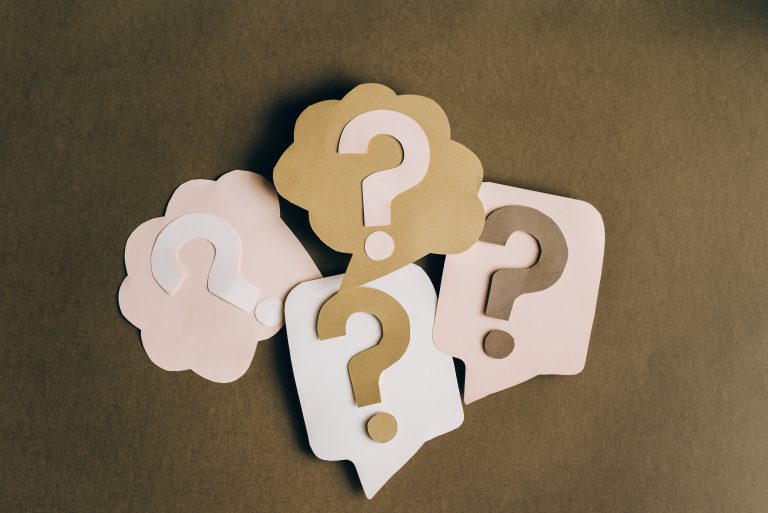How to Get Internet in a Dead Zone
Table of Contents
Getting stuck in a digital wasteland with a weak signal can be a drag. Your house divides into parts where there is complete WiFi signal doubts and some places with strong signal strength. Therefore you need to pick the parts of the house with the strongest wifi signal to enjoy your wifi.
It is a scoop of extra work that makes your online experience unbearable. Dead zones can siphon all the joy of surfing the online world from your home. But you don’t have to worry about dead zones anymore.
If you are wondering how to get internet to a dead zone, you have come to the right place. In this guide, we will unveil the secrets to navigating the dead zones and how to get WiFi signals to those areas where internet signals seem to vanish.
Whether you’re grappling with the frustration of a home-based dead zone or facing the challenge of a signal-starved wilderness, we’ve got the strategies to resurrect your connection.
Understanding Dead Zones
Dead zones are those areas in your house that do not get a WiFi signal or get a weak WiFi signal. Dead zones can turn a bustling day into a digital standstill. Understanding the root causes can help you devise strategies to escape this internet abyss.
There are several reasons that could cause dead zones in your house. Physical obstacles like walls and furniture can be a reason for dead zones.
They block WiFi signals and weaken them. Therefore, you might get weak WiFi signals in some parts of your house or no signal at all. Additionally, interference from electronic devices and network congestion can contribute to the dreaded dead zone.
How to Find Dead Zones in Your House
Before you embark on your quest for internet resurrection, first, you have to pinpoint the dead zone. Start by observing your device’s signal strength indicator.
A weak or non-existent signal might indicate you’re in the heart of a dead zone. Use this as your compass to navigate towards stronger signals. Smartphone apps like Signal Mapper can be your trusty sidekick in mapping out the dead zone terrain.
How to Get Rid of Dead Zones
Now that you’ve identified the dead zones, it’s time to evict them from your digital realm. Here are some strategies to eliminate or minimize dead zones:
Reposition your router
First, the best remedy for dead zones is positioning your router. Ensure your router is in a central position in your house. If you are using the WiFi on one floor, you can place the router in a room that is central to all the other rooms.
However, if your house has multiple floors, experimenting with different positions would help you find a suitable spot for your router.
Reduce the obstacles around your router
Next, place your router somewhere where it does not have obstacles around it. Mounting your router somewhere high comes in handy when you want to avoid signal interference.
Placing your router somewhere without too many obstructions reduces the signal interruptions, reducing dead zones.
Upgrade your router
Finally, you can upgrade your router. Sometimes, a dead zone is the result of an outdated, feeble router. Upgrading to a more powerful model can enhance signal strength and coverage.

How to Get Internet to Poor Signal Areas
Improving internet connectivity in areas with poor signals can be challenging. But there are several strategies you can try to boost the signal in these parts of your house.
First, you can try using mobile signal boosters. Invest in a mobile signal booster or repeater. Mobile signal boosters and repeaters amplify the existing cellular signal, improving signal in the areas where it is always weak. Alternatively, you can try external antennas.
You can mount an outdoor antenna on your roof or in an elevated position where it can receive a better signal. Then, you connect the outdoor antenna to your router or a signal booster using a coaxial cable.
Another option would be to invest in WiFi extenders. Consider using a WiFi extender or repeater, since these devices pick up your existing WiFi signal and amplify it to extend coverage.
Finally, you can try using satellite internet. If you live in a remote or poorly connected area, satellite internet can be a reliable solution.
Providers like SpaceX’s Starlink offer satellite-based internet services. However, remember, satellite internet may have higher latency, therefore you may need to purchase some equipment like satellite dishes to set it up.
Conclusion
In the battle against dead zones, armed with the right knowledge and tools, victory is within reach. Whether you’re repositioning your router or embracing the power of a WiFi extender, conquering dead zones is a journey worth taking. So, bid farewell to the internet dead zones that once held you captive. Say goodbye to the buffering wheel and hello to a world where connectivity knows no bounds.
FAQ
How do I get WiFi in a no-service area?
To get WiFi in a no-service area, consider mobile hotspot devices or satellite internet options. Mobile hotspots utilize cellular networks to provide WiFi, so choose a device compatible with the strongest available signal in your location.
Alternatively, satellite internet services, like SpaceX’s Starlink, offer connectivity even in remote areas where traditional signals may be absent. Install a satellite dish and modem to access the internet via satellite signals.
How to get faster internet in rural areas
To boost internet speed in rural areas, start by optimizing your existing connection. Upgrade your router to a model that supports the latest standards, and position it centrally for better coverage.
Consider using a WiFi extender or mesh system to eliminate dead zones. Additionally, you can explore fixed wireless providers or satellite internet options designed to cater to rural locations.
How can I boost my satellite internet?
Boosting satellite internet involves optimizing the satellite dish’s placement and ensuring a clear line of sight to the satellite. Check for any obstructions like trees or buildings that might affect the signal. Upgrading your satellite modem and router can also enhance performance.
Additionally, satellite internet providers may offer tools or guidelines to tweak settings for better speed and reliability. Regularly updating your equipment and staying informed about provider upgrades can contribute to an overall boost in satellite internet performance.
How do I get internet on the road?
Getting internet on the road involves several options. Consider using a mobile hotspot device provided by your cellular carrier to create a WiFi network in your vehicle. Alternatively, explore dedicated mobile routers designed for on-the-go connectivity.
Some vehicles come equipped with built-in WiFi capabilities. For extended road trips or in more remote areas, satellite internet solutions, such as in-motion satellite dishes for RVs, can provide reliable internet access. Choose the option that best suits your travel needs and ensures a seamless online experience wherever the road takes you.