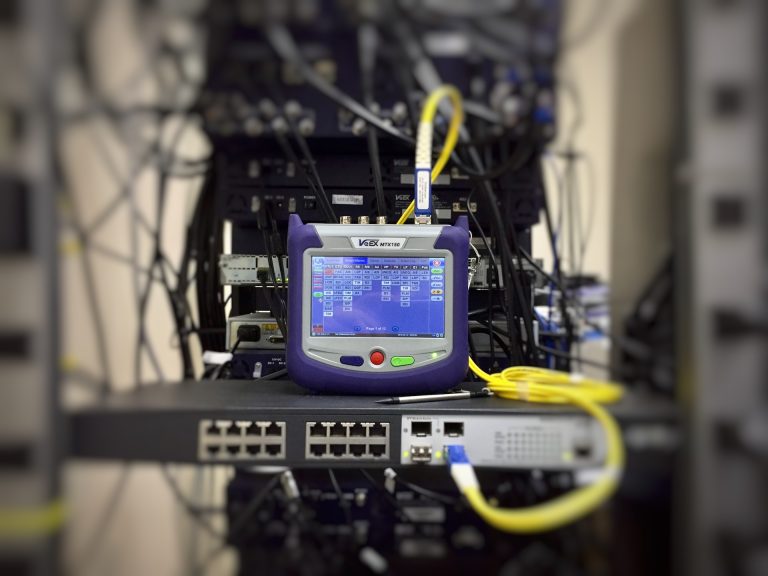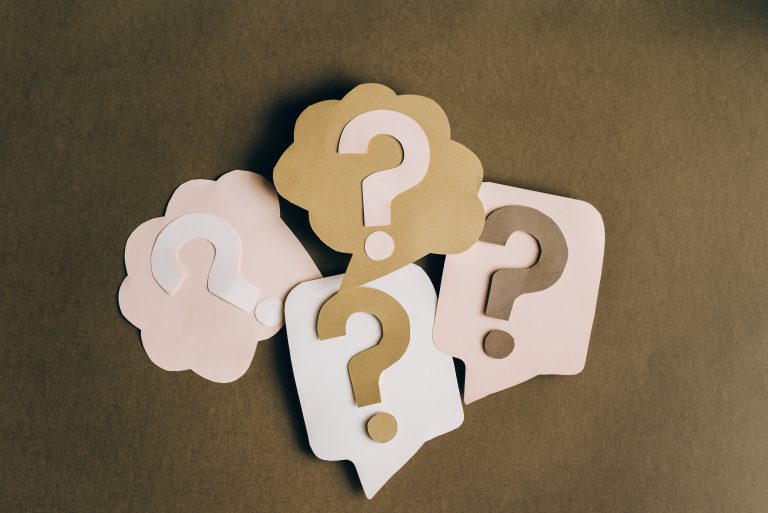How Much Electricity Does a WiFi Router Consume?
Table of Contents
Routers are the unsung heroes of our modern lives, connecting us to the digital world.
When you have a WiFi connection, you can work, surf, and stream all your favourite shows without a worry.
However, behind the convenience they offer, there’s a hidden cost that we often overlook- the amount of electricity these devices consume.
So, how much electricity does a WiFi router consume?
In this article, we explore how much power your router consumes per hour, day, month, and year. We also suggest ways of reducing the amount of energy your router uses to help you lower your bill.
How much energy does your router consume per hour?
Your router’s hourly energy consumption is relatively low, but it’s not negligible. On average, your WiFi router should consumes anywhere from 2 to 20 watts of electricity per hour.
However, this amount can vary based on your router’s make and model, features, and whether it’s actively serving a lot of devices or performing data-intensive tasks.
Typically, your router consumes less energy per hour than a light bulb. However, because it operates 24/7, those small hourly amounts can add up over a day, month, and year. It’s like a continuous background cost to keep you connected to the digital world.
So, while it’s not a major power guzzler, it’s still wise to be aware of its energy usage and ways to optimize it for efficiency.
What does a day of router operation cost you?
The cost of running your router for 24 hours depends on factors like your electricity rate and the router’s power consumption.
Let’s take an example: If your router consumes around 10 watts per hour, and your electricity rate is $0.12 per kilowatt-hour, running your router for 24 hours would cost you approximately $0.029.
Although it might not seem like much, this amount adds up over time, because your router works tirelessly day in and day out, serving your devices, handling updates, and maintaining connections.
How much electricity does your router use in a month?
To estimate your monthly usage, first check your router or its user manual for its wattage rating. For example, let’s say your router consumes 10 watts per hour.
Then, determine how many hours your router is on each day. For most people, this is 24 hours, as routers are left on continuously throughout the day.
Next, multiply the wattage by the hours of daily use and divide by 1000 to get the daily kilowatt-hour (kWh) usage. In our example, (10 watts * 24 hours) / 1000 = 0.24 kWh per day.
Finally, multiply the daily kWh usage by the number of days in the month and your electricity rate. For instance, if there are 30 days in the month and your electricity rate is $0.12 per kWh, the monthly cost would be (0.24 kWh * 30 days) * $0.12 = $0.86.
So, in this scenario, your router would contribute about $0.86 to your monthly energy bill.
You can use the energy bot calculator to estimate your energy usage.
What amount of electricity does your router spend in a year?
To calculate the annual electricity cost of your router, you can use the information from the previous calculation for the monthly cost. All you have to do is multiply the monthly cost by 12. In the case of our example, it will be $0.86 * 12 = $10.32.
So, your router would spend approximately $10.32 on electricity in a year, assuming it operates 24/7 and your electricity rate remains constant. Although it may vary depending on your specific circumstances, this example gives you a rough estimate of your router’s annual energy cost.
Should you leave your router on 24/7?
Letting your router run 24/7 has a lot of advantages. First, keeping your router on ensures uninterrupted access to the internet and connected devices. You won’t need to wait for it to reboot or reconnect every time it’s turned off.
Another advantage of leaving your router running is smart home gadgets and security cameras may rely on a continuous connection to function correctly. Therefore, keeping your router running all day ensures these gadgets run seamlessly.
Additionally, routers often receive firmware updates to improve performance, security, and energy efficiency. These updates are installed automatically when the router is on. If your router is off, you may miss these updates, causing your router to become faulty and spend more energy.
However, although keeping your router on 24/7 has its advantages, there are situations where it’s advisable to turn your router off, like during extended vacations or if you’re leaving your home for an extended period. In such cases, it’s best to follow your router’s built-in scheduling options or use a timer or smart plug to manage your router’s operating hours.
How to reduce your router’s energy consumption
You don’t have to sacrifice your connection to save on electricity. There are several simple ways to reduce your router’s energy consumption. You can:
Invest in an energy-efficient router
Start by choosing a router that is energy-efficient. Newer models often come with advanced power-saving features that significantly reduce energy consumption without sacrificing performance.
Optimize your router’s settings:
Tweak your router settings to minimize energy use. Some routers have an “Eco Mode” or “Green Mode” that can help reduce power consumption when it is not in use. Additionally, disable any features or services that you don’t need, such as guest networks or advanced security settings.
Try setting scheduled downtime
Consider setting up a schedule for your router to automatically turn off during hours when you’re not using the internet. For example, if you know that everyone in your household is asleep between 11 PM and 6 AM, schedule your router to power down during that time. Most routers have a built-in feature for this purpose.
Place your router properly
Placing your router in a central location in your home ensures it can efficiently reach all your devices. Avoid positioning it in closed cabinets or behind large obstacles, as this can force the router to work harder to maintain a strong signal using more electricity.
Do regular maintenance on your router
Keep your router clean and cool. Dust and heat can negatively impact its efficiency. Periodically clean the router’s vents and ensure it has proper ventilation. Overheating can cause your router to consume more power.
Disable unneeded devices
If you have many smart devices at home, only keep the ones you actively use connected to your network. Devices like smart bulbs, plugs, or cameras can be disconnected when not in use. This not only saves energy but also improves your network’s overall performance.
Update your routers firmware
Regularly check for firmware updates from your router’s manufacturer. These updates often include improvements in power efficiency and security. By keeping your router up to date, you’ll ensure it’s running at its best.
Use a timer or smart plug
You can use your router’s built-in scheduling feature to plan automatic reboots. If your router doesn’t have this feature, you can use a timer or a smart plug to turn it off during specific hours. You can turn it off at night when everyone in the house is asleep to reduce inconvenience. This is an effective way to ensure it’s not drawing power when it’s not needed.
Reduce network load
Limit the number of devices connected to your network simultaneously. More devices mean more work for your router. Disconnect or turn off devices that aren’t in use to reduce the load.
Conclusion
So, how much electricity does a WiFi router consume? The answer is, not as much as other appliances you may have, but it’s not a negligible expense.
When you know the cost of electricity your router uses, it allows you to manage your budget more effectively. Additionally, with some minor tweaks, you can reduce its energy consumption without sacrificing your connection.
Ultimately, your WiFi router is a modern necessity, but it doesn’t have to be a silent energy bandit. Keep it running efficiently, stay connected, and save a little on your energy bill while you’re at it.