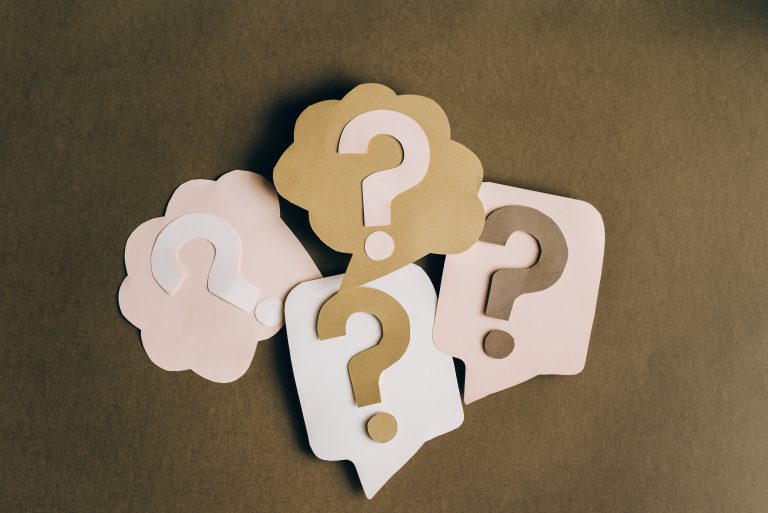Does the Router Position Affect Internet Speed?
Table of Contents
When you have lightning-fast internet, you can surf through the internet without a worry. No buffers. No waiting time. No laggy conference screens. It’s a seamless experience.
But, one of the questions that people ask is “Does the router position affect internet speed?” Let’s find out if router placement can make a difference in your internet speed, and the ideal location for your router.
Best Place to Put Wi-Fi Router in the House
Ideally, you want to place the router in a central location, minimizing the distance between the router and your devices. This strategic placement can help ensure an even distribution of the Wi-Fi signal throughout your home.
Finding the perfect spot might involve a bit of trial and error. Experiment with different locations to see where your signal strength is strongest. Keep in mind that obstructions like walls and large furniture can impact the signal, so choose a spot that minimizes these obstacles.
Best Location for Wireless Router: Upstairs or Downstairs?
When deciding whether to position your router upstairs or downstairs, consider the layout of your home.
If you spend most of your time on the ground floor, it’s better to put your router downstairs. However, if your home office or entertainment center is upstairs, it could be more beneficial to position the router on the upper floor.
Remember, the goal is to ensure a strong and consistent WiFi signal in the areas where you need it most. If you want strong WiFi on multiple floors, then you may have to strategically place your router at a central position in your home to eliminate dead zones.
Does Router Location Matter?
The position of your router can significantly impact its performance. Placing it in a closed cabinet or behind furniture can obstruct the Wi-Fi signal and lead to slower internet speeds. Keep your router out in the open, away from walls and obstructions, to allow the signal to travel freely.
Additionally, avoid tucking your router away in a corner. Place it in a central location to provide your whole home with equal coverage to all corners. This simple adjustment can make a noticeable difference in your internet speed and overall connectivity.
How High Should You Place a Wi-Fi Router?
The height at which you place your Wi-Fi router matters.
Elevating the router can help the signal reach a broader area. Mount it on a wall or place it on a high shelf to maximize its effectiveness. Just be sure not to place it too close to the ceiling, as this could limit the downward reach of the signal.
Experiment with different heights to find the sweet spot that optimizes your router’s signal strength throughout your home. Striking the right balance can lead to faster internet speeds and a more reliable connection.
Should Your Router Be Placed Vertically or Horizontally?
The orientation of your router matters less than its placement, but it’s still worth considering. Routers emit a signal in a donut-shaped pattern. Placing it vertically or horizontally can slightly affect the distribution of the signal.
In most cases, routers come with antennas designed for optimal performance in a specific orientation. Check your router’s manual for guidance on the recommended placement. While the impact may be minimal, every bit counts when you’re aiming for the fastest internet speeds possible.
Do Walls Affect Wi-Fi?
Walls can be a significant obstacle for Wi-Fi signals. Materials that make walls, such as concrete or brick, can absorb and block Wi-Fi signals. If possible, position your router in a location where the signal has a clear path to your devices, minimizing the number of walls it needs to penetrate.
While you may not be able to eliminate all barriers, reducing these types of obstructions can boost your network and enhance your internet speed.
What Else Affects Wi-Fi Speed?
Apart from router placement, several factors can influence Wi-Fi speed.
Interference from other electronic devices, the number of connected devices, and the quality of your internet service provider can all play a role. Regularly updating your router’s firmware and using the latest Wi-Fi technology can also contribute to faster speeds.
Consider conducting periodic speed tests to gauge your internet performance. If you notice a decline, troubleshoot by adjusting your router’s position, minimizing interference, and ensuring your equipment is up to date.
Conclusion
From choosing the right location to considering height and orientation, every decision can impact the strength and reach of your Wi-Fi signal.
Experiment with different setups, keep obstacles in mind, and remember the other factors other than the height that can affect your internet speed. Give your router the placement it deserves, and you can enjoy a faster, more reliable online experience.
FAQ
Why is my WiFi so slow?
If your WiFi is dragging its feet, it could be due to various factors. First and foremost, check your router location. It might be hindered by walls or furniture. Create a smoother path for your WiFi signal by considering a more central spot for your router.
Additionally, interference from other electronic gadgets, the number of connected devices, and outdated router firmware can be guilty parties. Give your router the attention it deserves, find the sweet spot for its placement, and keep it up to date to boost your internet speed.
Can WiFi go through walls?
While WiFi signals can penetrate through walls, the material matters. Walls made of concrete or brick can be trickier for signals to navigate, potentially putting a damper on your speeds if your router is on the other side of such barriers.
Consider the composition of your walls when planning your router’s placement to ensure a smoother internet experience.
Is it safe to sleep near a WiFi router?
Yes, it is safe to sleep near a WiFi router. WiFi routers emit low levels of non-ionizing radiation, and extensive studies have shown that these emissions fall well below the established safety limits set by regulatory authorities. The type of radiation emitted by WiFi routers is different from the ionizing radiation associated with more harmful sources.
While the scientific consensus supports the safety of sleeping near a WiFi router, if you have specific health concerns or conditions, you may choose to place the router at a distance from your sleeping area for peace of mind.