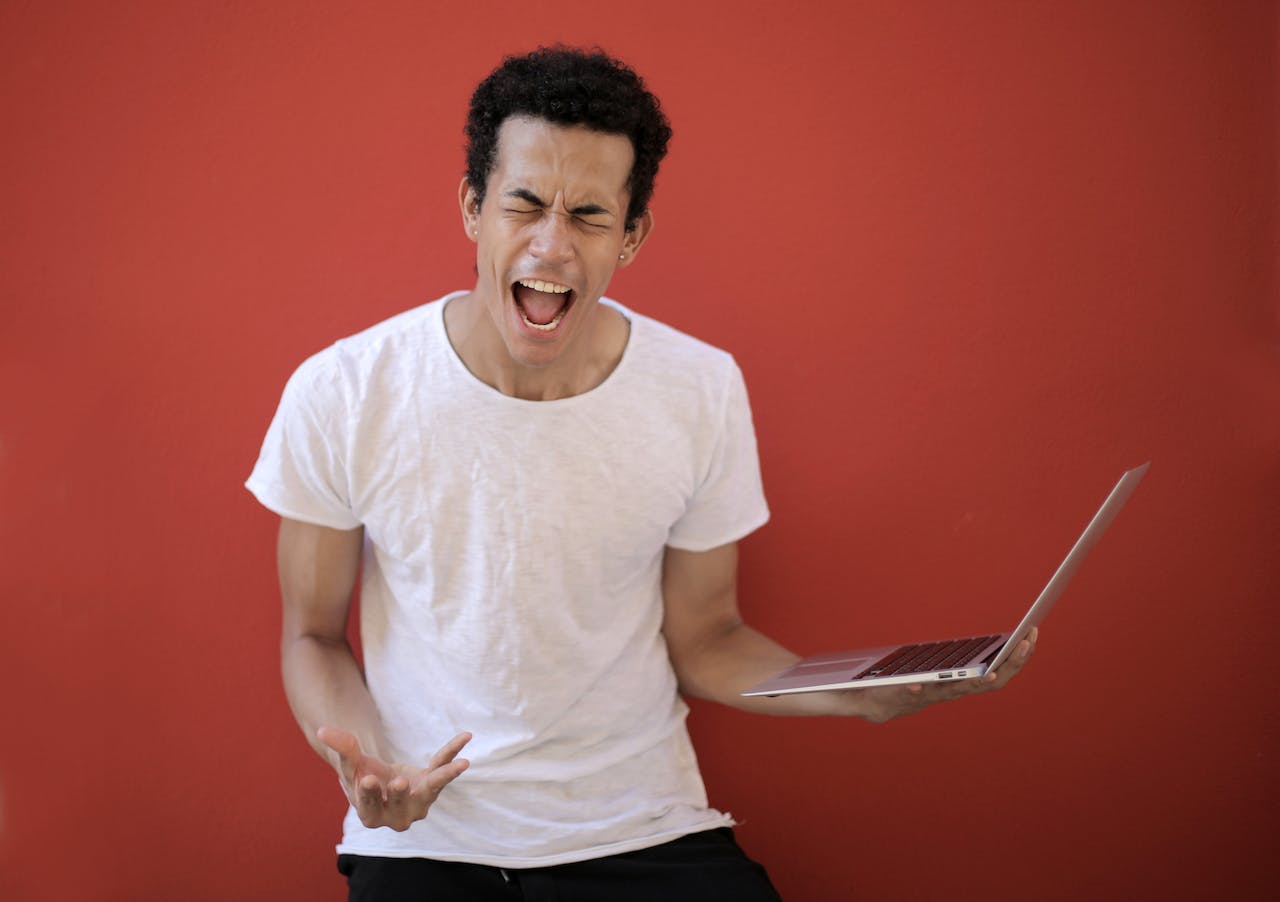How To Stop My IP Address from Changing (Quick Steps)
Ever feel like your online identity’s playing hide and seek with you?
Your IP address, your digital fingerprint, is the key to your internet escapades. But what if it keeps changing, throwing your online life into chaos? How can you wrestle control back?
In this guide, we explore how to check, monitor, and lock down your IP address.
Why Does Your IP Address Change?
Like most routers, your router has a dynamic IP address by default, which means it changes periodically. ISPs go for dynamic IP addresses for easy network management.
Additionally, constantly changing IP addresses makes it more challenging for malicious people to target your specific location. Therefore, your online presence is secure, meaning you won’t have to deal with cybercriminals.
Basically, your IP address changes because it is part of the overall network management strategy employed by ISPs to ensure efficient allocation, network stability, and enhanced security.
How to Check Your IP Address
You need to know your current IP address so that you can be able to monitor any changes. Follow these simple steps to check your IP address:
For Windows Users:
- Press the Windows key + R.
- Type “cmd” and press Enter to open the command prompt.
- In the command prompt, type “ipconfig” and press Enter.
- Look for the “IPv4 Address” under your active network connection; this is your IP address.
For Mac Users:
- Click the Apple menu and select “System Preferences.”
- Click on “Network.”
- Select your active network connection on the left.
- Your IP address will be displayed on the right.
How To Stop My IP Address from Changing
Let’s look at how you can make sure you have a consistent IP address:
Contact your Internet Service Provider (ISP)
The most direct way to prevent your IP address from changing is to contact your Internet Service Provider. Reach out to your ISP’s customer support team via phone. Explain your need for a static IP address and inquire about the availability and associated costs. Be prepared to negotiate the terms and costs with them. Sometimes, bundling other services can help in obtaining a better deal. Finally, before you commit to a static IP, make sure to read and understand the terms and conditions, as well as any service-level agreements (SLAs) offered by your ISP.
Consider a Dynamic DNS Service
Another great way to ensure your IP address doesn’t change is by using a Dynamic DNS Service (DDNS). A Dynamic DNS service can be a good solution if your ISP doesn’t offer static IP addresses. DDNS allows you to maintain a consistent hostname even if your IP address changes. There are various DDNS service providers available, such as No-IP, Dynu, and DuckDNS. You can use their services to associate a hostname with your ever-changing IP address.
Once you choose a DDNS provider you can create an account with them and follow their instructions to configure your hostname. Additionally, you may have to install client software on your device or router. The DDNS client you choose will periodically update the hostname to correspond to your current IP address. Therefore, you can always reach your device using the hostname, even if the underlying IP address changes.
Using your router configuration
Configuring your router to use a static IP address is another effective method to maintain a stable address. First, open your web browser and enter your router’s IP address. Then, log into your router’s web interface with your username and password.
Look for the WAN settings. This is where you can configure your IP address settings.
In the WAN settings, locate the option to set a static IP address. You’ll need to enter your chosen static IP, subnet mask, and gateway information.
Save your changes and restart your router for them to take effect.
You can reserve an IP address
If you want to maintain a consistent IP address, you can also reserve an IP address specifically for your device. Here’s how to do it:
- Access your router’s web interface using a browser on your computer. Use your admin name and password.
- Find the DHCP settings, often under a section called “LAN” or “Network”.
- Look for an option to assign a static IP to a device. Enter the device’s MAC address and the desired IP address.
- Save your changes and restart the router. The selected device will always receive the reserved IP address.
Regularly restart your modem and router
Sometimes, simply restarting your modem and router can help in maintaining a more stable IP address. Additionally, to make this process more convenient and ensure a stable IP address, consider scheduling regular restarts for your modem and router. You can do this through the router’s settings.
Consider exploring VPNs (Virtual Private Networks)
Finally, you can consider using VPNs. They can be a helpful tool to stabilize your IP address. Additionally, VPN services can be a great option if you’re concerned about privacy and security while maintaining a consistent IP address. Your IP address will remain stable as long as you’re connected to the VPN. However, be careful when using VPNs since some websites and services may block or restrict access from known VPN IP addresses.
Common Pitfalls When Trying to Maintain a Stable IP Address
When you are trying to maintain a consistent IP address, there can be several pitfalls that demand attention. These hurdles are not uncommon, and understanding them will ensure you handle them effectively.
First, consider the restriction of your Internet Service Provider (ISP). If your ISP only offers dynamic IP addresses, they could restrict your ability to use a static IP address. In such a case, you may need to explore alternative strategies like employing a Dynamic DNS service or using a VPN to maintain a stable IP address.
Another challenge is the compatibility of your router. If you have an older model router, it may lack the features necessary to support a static IP address effectively. Therefore, consider upgrading your router to be able to access a static IP address.
Problems with your DDNS service could disrupt your efforts to stabilize your IP address. In these instances, examine your configuration settings for any mistakes during configuration. Additionally, it is essential to verify that your client software is functioning correctly, consistently updating your IP information.
Lastly, the issue of VPN blocks can be another hurdle, particularly when some online services restrict known VPN IP addresses. If you have this trouble, explore alternative servers. You can also shift to a different VPN provider to ensure uninterrupted accessibility.
How You Can Stay Informed About IP Changes
Even after implementing the steps to ensure your IP address doesn’t change, you should stay informed about IP address changes. Monitoring your IP address can help you detect any unexpected shifts.
Here are some tools and services to help:
IP monitoring tools: Various websites and tools can help you monitor your IP address. They can notify you if it changes, allowing you to take immediate action if necessary.
ISP notifications: Some ISPs will inform you in advance about IP changes if you have a dynamic IP address. Keep an eye on any communications from your ISP.
DDNS alerts: If you’re using DDNS, you can often set up alerts to notify you of any issues with hostname updates.
Conclusion
A stable IP address ensures an uninterrupted online experience for you. Additionally, it simplifies remote access and enhances security. Therefore, follow the steps in this guide to gain more control over your online identity.
Remember, the options available to prevent your IP address from changing may vary depending on your specific circumstance and your ISP. You may need to use a combination of these methods to achieve the stability you want.